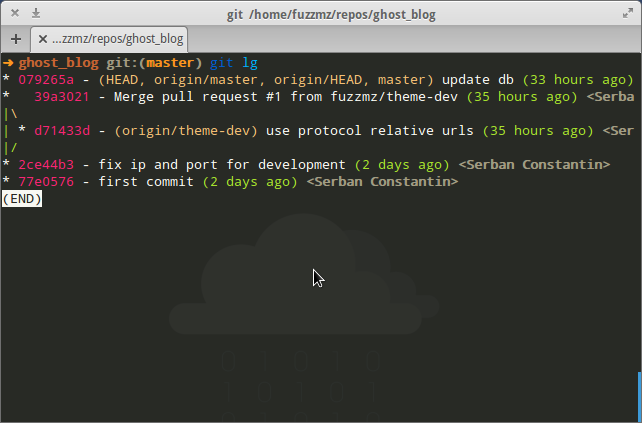Prettify your git log graphs
If you're using git as a version control system you must know of the awesomeness that is git log --graph; this displays your commits in a nice tree form.
The downside to this is that it can be loooong and hard to parse, so let's prettify it!
By making the following alias you get:
- colors
- graph of commits
- one commit per line
- abbreviated commit IDs
- dates relative to now
- commit references
- author of the commit
And the alias is:
git config --global alias.lg "log --graph --pretty=format:'%Cred%h%Creset -%C(yellow)%d%Creset %s %Cgreen(%cr) %C(bold blue)<%an>%Creset' --abbrev-commit --date=relative"
What you'll see will be similar to: