Quick & dirty with the Last.fm beta
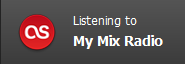
Last.fm released a beta version of their audioscrobbler, the software that sits on your PC and lets you stream their radio as well as sends the plays to their web interface.
Now, I'm a pretty big user of the old client, mostly because I disliked listening to the radio in my browser as that tends to not stay always open, while the music is everpresent, so I was pretty excited to find out about the new version. I didn't have any problems with the old software, and the only gripe with it is that it didn't notify you of the name of the track if the window was minimized.
With this in mind, I'm really happy with how the new scrobbler looks; it most certainly is based on twui, the UI framework designed by Twitter and used in their Mac client (also used by the GitHub Mac application) and shares the look and feel with them. The interface is really responsive, though there are still some issues like not being able to click on the icons to mute or maximize the audio level, as well as the keyboard shortcuts being displayed using the Mac notation in the settings, but hey, it's a beta! Another omission is the lack of jumplists on Windows 7, but that's not really important as it usually stays minimized to tray; speaking of which, it would be nice if they'll include global shorts for playback, as the ones available only work while the app is in focus.
Oh, and did I tell you that it also brings the notifications I was craving for? :D Yes, no more having to open the client in order to see what track just started playing.
Stability seems to be great during my testing with no crash whatsoever, though resource consumption is higher compared to the previous client (around 40MB versus 12); fortunately that seems to be constant with no spikes or memory leaks which means that it can very well stay open 24/7.